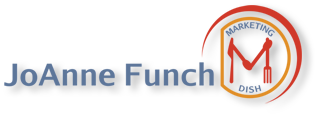There seems to be so much confusion with LinkedIn endorsements & skills section, so let me see if I can give you some clarity on how it works.
First let me say that the endorsements section does not replace recommendations and I encourage you to seek great recommendations for all your products and services and keep them current. There is nothing better than a glowing recommendation!
Endorsements are about your skills and expertise. This area allows people to say YES that they acknowledge you have a skill which you have listed in this section of your profile. I caution you to only endorse skills that you truly are aware the person possesses. Don’t get caught up in clicking the blue pop-up that appears at the top of your LinkedIn page that asks you to endorse so and so’s skills – if you do want to endorse someone you know, head over to their profile and actually seek out the skills section there.
You can easily edit your endorsements:
1. go to edit profile & scroll to your SKILLS & EXPERTISE section
2. click on the pencil icon to open up this area. You cam delete a skills by clicking the X, you can add skills and rearrange the order.
LinkedIn added this section so you can now search and be searched by a skill and this is why it is so important that you have this section completed and matches the LinkedIn data base. How your know if the skills and expertise is in fact part of the LinkedIn data base is when you start to type in a skill and you will see options that will auto populate the section, choose one of those.
When you search a skill/expertise you will notice in the illustration below that LinkedIn shows you the growth, related skills, people who are ranking high for that search term, jobs with that skill and LinkedIn groups related to that skill. This is a powerful tool, I encourage you to spendsome time playing with it and updating your own skills and expertise.

Have you found the skills section helpful? Would love your comments below. – JoAnne