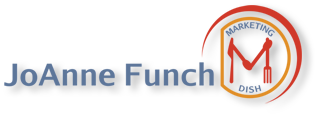Your email or social media accounts? Unfortunately there are lots of scoundrels out there messin’ around with our lives online and protecting our online identities is paramount via your password security.
I have had my Twitter account hacked recently and if you happened to be the recipient of a strange direct message from me, accept my apology. I immediately changed my password and replied to each person who I was aware of that got the bogus direct message. I have had my websites hacked and my email over the years.
So how can you protect yourself online?
1.) change your passwords every 3 months, if you think that’s a hassle let me remind you it’s a bigger hassle to fix the problem once you’ve been hacked. Also, if you use a tool like Roboform, which I use to save my passwords then it is pretty easy to maintain your security.
2.) Keep your passwords secure and don’t share them with. Sometimes we need to share them with our team, but remember to change them after allowing someone access to your accounts.
3.) Please encourage your employees to maintain the same practice of changing passwords for their email accounts and be sure your tech team changes passwords every 3 months and advises your team as part of your system.
Email accounts are particularly susceptible to hacking, check with your email platform provider for steps to protect your password. For example, Google Gmail offers a 2-Step Verification Process which protects your Gmail account.
Tools To Help You With Your Password Security
- Roboform – saves your password in an easy to use system on your tool bar, auto-populates your logins
- PC Tools Secure Password Generator – create secure passwords for you to use, better than you using your dogs or kids names!