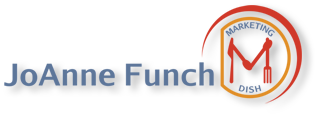LinkedIn announced last week that company pages now have the update status box allowing your company page administrators to directly engage with viewers and followers of your Company Page. This LinkedIn for business feature allows you to post and share items like company news, promotions, relevant industry articles, and YouTube videos.
With competition from business pages on Facebook and Google+, LinkedIn appears to have added this tool to stay up with these other social media platforms. The goal on LinkedIn as in other social platforms is to get people to follow your company in order to have your updates seen by your targeted audience.
Here’s the overview from LI:
* If you’re an assigned Company Page administrator, you can post company status updates from your Company Page Overview tab.
* LinkedIn members can see your company status updates on your company’s Overview tab. Followers of your Company Page will also get the updates on their home page.
* Company status updates can have text and a link to a website, image or YouTube video. URLs will be automatically shortened by LinkedIn’s URL shortener.
* Any LinkedIn member can comment on, like, or share a company status update. Once a member takes action on an update, their network will also see the posting.
* Learn about some company status update best practices.
* You can see impressions and engagement information on visible updates, but we don’t have the functionality for you to view old posts or the metrics related to those posts.
* Up to 20 updates will appear on the Overview tab and the most recent one will be at the top.
* Posts can be up to 500 characters (including spaces). Shared link titles and descriptions can be up to 250 characters each.
View Video: LinkedIn Company Page Update