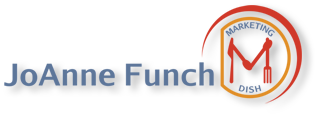Facebook has changed everyone’s email address from their profile and replaced it with an @facebook.com email address, and I understand that they did not advise anyone of this change. In case you were not aware, Facebook started their own email service back in 2010 which most of us ignored – right? What they changed is not the email address which they use for notification and passwords, it is the one that is listed on your profile.
It seems to me that this is a way of Facebook routing more activity onto the Facebook site. I would prefer not to have my email routed through Facebook and so it is an easy fix on your settings;
1.) Click “About” on your profile (under your photo) and then scroll down the info until you see email address. Click “Edit” to change them.
2.) Click on the circle next to your Facebook email address and change their settings to “Hidden From Timeline”.
3.) Click on the circle next to your other email addresses and change their settings to “Shown on Timeline”
4.) Click on the “Save” button on the bottom of the edit page.
That is a pretty simple fix.
It’s always a good idea to check your own security settings from time to time as things do change and we have to be responsible
for our own presence online.
If you have more questions and/or need help with your Facebook account, please contact me at joanne@girpromotions.com
Life’s too complicated –
Being social doesn’t need to be –
Let us help you maneuver The Social Media Maze