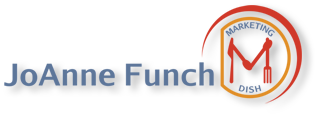![]() This week LinkedIn has updated and streamlined the look of our profiles. Here are some of the highlights and how they can benefit and optimize your visibility and connections.
This week LinkedIn has updated and streamlined the look of our profiles. Here are some of the highlights and how they can benefit and optimize your visibility and connections.
Be sure to click on the recommendations LinkedIn is suggesting for your profile.
I love that now you can drag and drop each section of your profile and move it higher or lower in your profile. I would recommend you move your best highlights to the top!
NEW: Projects Section. Let people know what you are working on. You can hyperlink the title to a url if you want people to view your project.
NEW – Advice For Contacting a short paragraph about what you want people to know about you and how they can reach you.
- There is a new section for Organizations you currently belong or ones from the past.
- New section for Courses you’ve taken and want to highlight
- Your Connections can now be set to either hide them or show them to all your connections. Be sure you change this setting.
- What Groups you are in is now show in a section with graphic images TIP: see what groups your competition is networking in
-

- The new Following sections shows what you are following in the news feed and the Companies you are following, again with graphic images.
- Slideshare/Box File – if you previously had items in your “box file” , upload in Slide Share, there is a generic icon and the name of the file, now when you share a SlideShare document, you get a thumbnail of the front of the document and you can set the documents to be downloadable
- Profile Strength & Companies with employees you are recently connected to will show up in the right side of your profile. The strength of your indicates how complete your profile is. Your goal is to get the blue circle filled and become an “All Star”. Previously there was a bar indicating how complete the profile is, this is the same feature, just a new graphic.
>>>COMPANY PAGES:
If you have a company page there is a new feature that will let you highlight the groups that you manage on your page.